70か国以上で、国内のローカルダイヤルを提供しているので、海外からの参加者も大丈夫です。サポートのある国のリストの表示 。
無料でビデオ通話できるので、お金を払う必要はありません。最大1000人まで会議に参加可能。操作も直感的で、すぐに無料でビデオ会議を開催できます。今すぐ無料アカウントを登録しましょう。
次で続ける:
アカウントを既にお持ちですか? ログイン
"FreeConferenceCall.comは、ウェブ会議ソフトでもっともコストパフォーマンスが良いと評価されています"
まず、FreeConferenceCall.com アプリ からダウンロードして起動します。すると、まず会議ダッシュボードが表示されます。最大1000人が三回できる無料のビデオ会議をすぐにホストできます。

当社独自のアクティブスピーカーテクノロジーにより、現在話している人との会話に簡単に集中できます。無料のアカウントでは、オンラインビデオ会議に最大1,000人の参加者が参加できます。流れの追跡を容易にするために、アクティブなスピーカーと他の5つのフィードが同時に表示されます。

反響を最大化するためにビデオ会議を使用し、意思疎通を図るためにビデオ録画ソフトウェアを使用します。アクティブスピーカー技術によって、最初のビデオフィードは録画再生中に表示されます。

オンラインビデオ会議中にメッセージを送信するには、誰が会議に参加したかを追跡するか、[チャット]をクリックします

ビデオ会議を利用している企業の94%は、生産性が向上したと述べています - Wainhouse Research
ビデオ会議を使用したユーザーは、非ユーザーと比較して、前年比で2.3倍の収益成長を見込んでいます (10.45%対3.13%)) - Aberdeen Group
リモートの従業員の10人に9人近くが、ビデオが同僚とのつながりを深めるのに役立つと述べています - IMCCA
FreeConferenceCall.comは、必要な機能がすべて無料で使えます
機能 |
 |
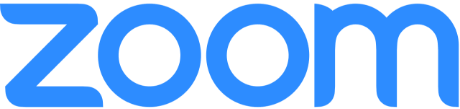 (基本無料)
(基本無料)
|
|---|---|---|
| 参加者数 | 1000人 | 100人のみ |
| 会議数 | 無制限 | 無制限 |
| 制限あり | グループ会議の制限なし | グループ会議は40分まで |
| ユーザーレポート | はい | ユーザーレポートなし |
| クラウドでのレコーディング | 1GBまで可能 | なし |
| 電話サポート | 24時間年中無休のメールサポート | 専用の電話サポートなし |
ビデオ会議では、1回の通話で2人以上の参加者が接続できます。その際、参加者は音声でやり取りしながらビデオフィードを交換することもできます。
FreeConferenceCall.comを使用したビデオ会議に制限はありません。予約なしで最大1,000人の参加者とのビデオ会議を即座にホストできます。
FreeConferenceCall.comは、トップブランドに匹敵する会議機能を提供するだけでなく、困っている人々のつながりの維持をサポートすることも使命としています。 ビデオ会議それ自体の機能が単に優れているだけではなく、そうしたユニークな使命こそが他社との大きな違いとなっています。
Yes! Video conferencing with your phone is easy. Just download the mobile app and access your conference room from your smart device. Once you’re in, you’ll be able to video chat with up to 1,000 participants.
Nope. FreeConferenceCall.com is one of few free video conferencing apps. If you have a FreeConferenceCall.com account from inside the U.S., you can use our free video conferencing software from anywhere in the world.
Yes. Record is made easy – just tap the “record” button during a meeting, and your video conference will be recorded on your account profile.
For more storage, purchase more space by visiting your account dashboard.
No. Though each conference lasts for a maximum of 6 hours, users can rejoin a conference any number of times and continue using FreeConferenceCall at no cost.
Yes. FreeConferenceCall offers added security options to your meeting to protect your privacy and ensure the quality of our service.
While Zoom only offers 720p video to free users, FreeConferenceCall.com offers HD video for everyone.
Video conferencing is a communication software service where two or more participants can join a call together and chat using their web cameras, phone cameras, and office camera system.
Video conferencing on FreeConferenceCall.com is completely free for U.S. participants with up to 1,000 participants per meeting.
The advantages of video conferencing are plenty. With video conferencing, participants can speak with one another just like on an audio conference with the added benefit of giving facial expressions and non-verbal cues
Video conferencing makes it easier for groups to communicate while limiting confusion that occurs on audio-only meetings.
When two or more participants are on an audio call, they could speak at the same time and miss visual cues that let users know who’s turn it is to talk. With a video conference, visual cues can help with prioritizing the speaker and letting others know when it’s their turn to talk. Visual cues can also let people know when they approve of one another’s talking points.
Video conferencing works by connecting two or more participants in a meeting and allowing them to communicate with one another. It uses a computer connection, access to the internet, and audio and video data to send information to each participant on the call.
Video conferences connect users over the internet using software to take the information that comes from a camera and transfers the data to each participant in real time.
FreeConferenceCall.com’s video conferencing is free for up to 1,000 participants.
Windows® 7 以降
Mac® OSX 10.10
帯域幅 100Kb/s (HD音声)
400Kb/s (画面共有)
500Kb/s (ビデオ)
OSでサポートされている、内蔵または外部のビデオカメラ
デスクトップ:
Chrome™ 60以降
Chromebook
Firefox®78以降
Edge 79以降
Safari® 10.1以降
モバイル:
Chrome™ 57
Firefox® Android 60 と iOS 20
Safari® iOS 10
There are lots of ways to get answers. Watch tutorials to learn more.
受賞歴のあるカスタマー ケア チームに連絡する: support@freeconferencecall.com.